The holiday season is upon us, which is usually a time for giving, connecting, and celebrating — but unfortunately, it’s also prime time for cybercriminals. Every year, phishing attacks spike during the holidays – starting with Black Friday and Cyber Monday – taking advantage of busy shoppers, generous donors, and distracted employees.
Whether you’re clicking through online sales or managing year-end finances, knowing how to spot and stop phishing attempts can keep your data — and your holiday spirit — safe.
Why Phishing Increases During the Holidays
Cybercriminals know people are more likely to let their guard down this time of year. A few reasons phishing thrives during the holidays include:
- Increased online shopping: Fake order confirmations or shipping notifications mimic Amazon, UPS, and FedEx emails.
- Charitable giving: Scammers pose as charities or disaster-relief organizations to solicit fraudulent donations.
- Seasonal offers: “Limited-time” sales and fake coupon codes lure users into clicking malicious links.
- Corporate busyness: Employees juggling year-end tasks are more likely to click without thinking.
According to cybersecurity reports, phishing email volume can increase by up to 80% during the holiday season.
Common Types of Holiday Phishing Scams
Here are some of the most frequent scams seen between November and January:
- Fake Order or Delivery Alerts: “Your package could not be delivered — click here to reschedule.” These emails often look legitimate but lead to credential-stealing sites.
- Gift Card Scams: Cybercriminals impersonate company executives or friends, asking you to buy gift cards as “holiday gifts.”
- Charity Fraud: Scammers create lookalike donation websites that collect your credit card info.
- Social Media Giveaways: Fake contests promise prizes if you “verify your account” or share personal details.
- Travel Deal Traps: Fraudulent booking sites offer “exclusive” holiday deals that steal payment information.
- Don’t Pay Through Money-Transfer Apps such as Venmo and CashApp, as payment is immediate and non-refundable.
How to Protect Yourself and Your Organization
The good news: A few smart habits can protect you from most phishing threats.
- Pause Before You Click. Check the sender’s address, hover over links to inspect URLs, and look for misspellings or urgent language.
- Go Directly to the Source. If an email or call claims to be from an entity such as Amazon, open the Amazon app or the verified website yourself instead of clicking the link and/or confirm the actual Customer Service numbers through alternate means.
- Enable Multifactor Authentication (MFA). Even if credentials are stolen, MFA can help prevent attackers from accessing your accounts.
- Keep Software and Browsers Updated. Security patches reduce the number of vulnerabilities that phishing attacks often exploit.
- Educate Your Team. If you’re in an organization, run phishing awareness training before the holidays.
A Secure Season Starts with Awareness
The holidays should be a time of joy, not digital danger. By staying alert to phishing tactics and sharing these best practices with your colleagues, friends, and family, you can ensure a safer, stress-free holiday season online.
Remember: When something sounds too good to be true — or too urgent to wait — it’s probably a phish.